🧰 +160 Features & so much more.
Discover the upcoming features of your multi-vendor marketplace.
Our SaaS solution, developed in close collaboration with our clients and partners, offers features specifically designed to precisely meet your needs. Explore below a comprehensive range of essential features, meticulously crafted to lead your project to success.
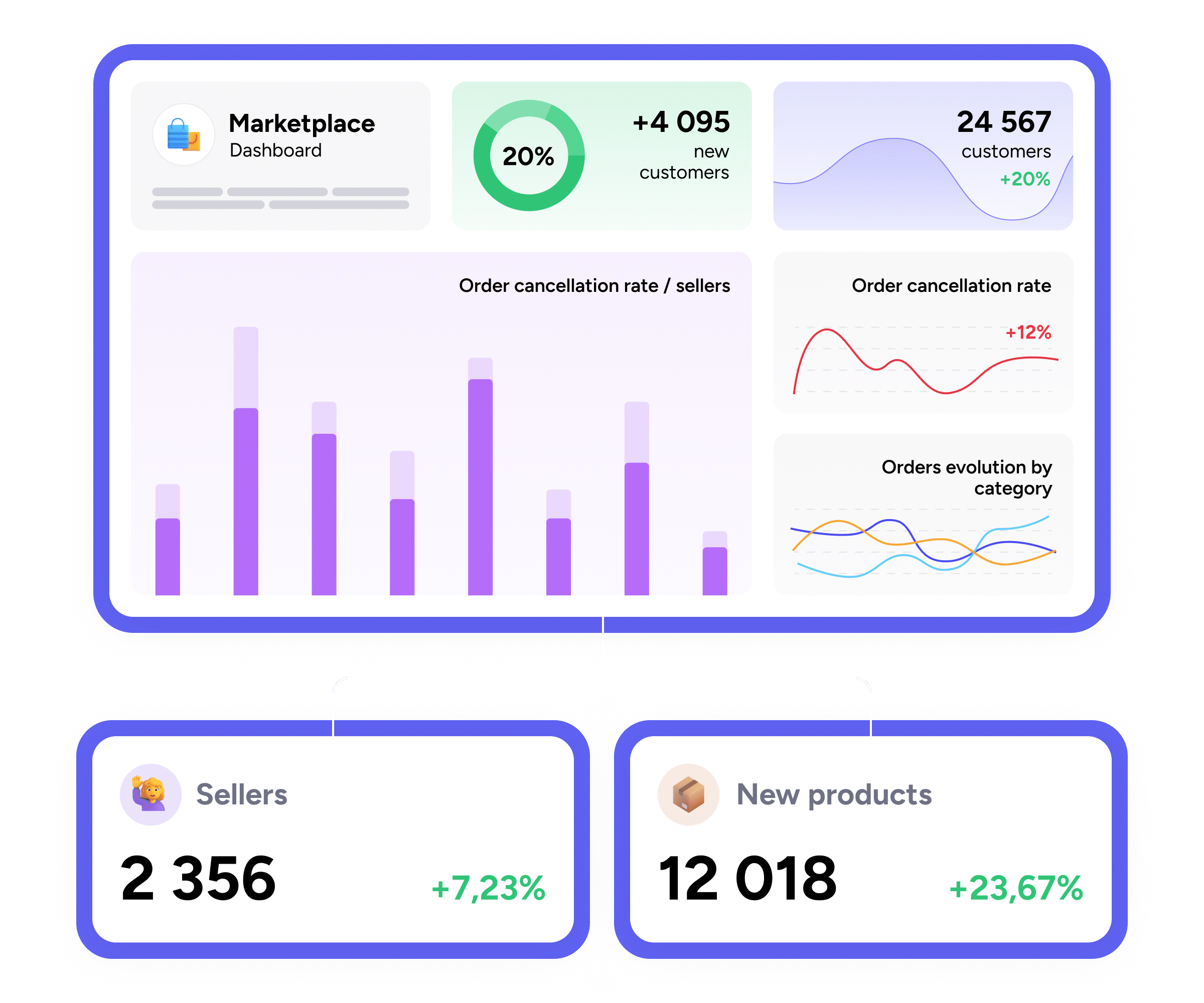
To discover the descriptions of the different features, click on one of the categories below. For an optimal browsing experience on this page, we recommend using a computer or a tablet.
For a quick search of our features, use Ctrl+F on Windows or Cmd+F on Mac.
Catalog
Definition of product taxonomy
Create and customize product taxonomy (categories, attributes, characteristics)
Creating your categories, characteristics (technical product description), and attributes (to manage product variations) is essential for onboarding your sellers who will rely on it to create their catalog. Our solution allows you to create and customize your different levels of categories (main categories, subcategories) and define characteristics (technical product description) specific to each.
Add values to attributes and characteristics
Defining values for attributes and characteristics will help you better meet the product requirements of your sellers' catalogs. You are free to create as many values for these two entities as exist. For example, for an attribute "Color," you can create different values: Red, Black, Green, Yellow, etc.
Define mandatory or optional attributes and characteristics by product category
Customizing your product categories by making characteristics and attributes mandatory or optional ensures a guaranteed level of quality for your product sheets.
Media management
Set a Minimum number of required images
Integrate Videos into product sheets (via Vimeo)
Integrating videos into product sheets is possible through our connection to Vimeo (subject to contracting with this third-party service).
Image resizing and processing by Origami Marketplace
Our solution includes an automatic image optimization and resizing service through our connection to the Filerobot API.
Product management
Associate a QR Code when creating a product
Depending on your needs and project specifics, it is possible to generate and associate a unique QR code with each product created by you or your sellers.
Create product variants
Creating variants allows displaying all possible variations of a product on a single product sheet. These variations differ from others by their specific attributes. For example, a round-neck t-shirt can have different sizes and colors.
Enable a seller to distribute their catalog across different storage locations (Warehouses)
A seller's products can be stored in different locations. Warehouse management allows them to assign part of their catalog to a specific warehouse.
Add additional fields to a product
In addition to the usual product information (title, short description, long description, technical sheet, and images), additional data such as text, file/image, HTML, select (etc.) can complement your platform's product sheets. For example, you can create a field titled "Maintenance Tips" of type text. Your sellers will then be able to enter information related to this field on their product sheets.
Offer management
Define an offer on a fixed price product
The fixed price offer is the default pricing method on Origami Marketplace. It allows setting a static price for a product or a product variant. This type of offer is simple and straightforward, facilitating clear and transparent pricing for buyers.
Create a quote offer
The quote offer feature allows marketplace sellers to offer personalized quotes to buyers. When this option is enabled, buyers can request a quote for a product or product variant, allowing for price negotiation or adjustments based on specific quantities, special requirements, or customized sales conditions.
Create a lead offer
The lead offer allows capturing information on prospects interested in a product or service. Using this feature, marketplace operators can collect contact and interest data, facilitating commercial follow-up and converting prospects into real customers.
Create a punchout offer
This type of offer allows sellers to offer products not integrated into the marketplace catalog. The customer can view these products directly on the seller's site and add them to their cart. The selected products are then transferred to the marketplace cart. This offer is ideal for highly customizable products requiring specific configuration by the customer directly on the seller's site.
Create a subscription-type offer
This feature allows buyers to place recurring orders for the same product on a monthly, quarterly or annual basis.
Apply discounts for a defined period
Professional sellers can apply discounted prices to their offers and optionally specify a start and end date.
Set a global minimum selling price for products
A seller cannot offer a price below the threshold you define.
Set a minimum purchase quantity per offer
Your sellers can define that an offer can only be purchased from a minimum quantity added to the cart.
Manage multi-offers (different sellers) on the same product
A single product sheet can aggregate offers from different sellers. Managing multiple offers on the same product reference is usually done via the EAN code or any other reference defined by the operator.
Schedule absence periods and pause the shop
Sellers can pause their shop during an absence. During this period, their offers are deactivated, preventing any orders from being placed.
Set a minimum selling price per product offer.
A seller will not be able to post a price offer below the threshold price you define.
Add additional fields to an offer
In addition to the usual information of an offer (offer type, price, quantity, tax), additional data such as text, file/image, HTML, select (etc.) can specify or complete the details of an offer. For example, you want to create a field "Eco participation" to specify if the offer price includes or excludes an eco participation amount, with values "included," "excluded." When creating their offers, a seller can select one of the two proposed values.
Vendor catalog onboarding methods
Create a product manually
Your sellers, whether professionals or privates, can manually create a product based on the categories, characteristics, and attributes defined by you.
Import a catalog via CSV or FTP
For seller onboarding, there are several methods to create a catalog. One of them is importing a CSV catalog directly into the seller's back office or from an FTP server.
Synchronize catalog and orders from: Iziflux, Magento, Prestashop, or Shopify
We offer a range of modules for seamless integration of your sellers' stores on your marketplace:
Iziflux integration: Import your product catalog to multiple marketplaces and export orders made to Iziflux for sellers to manage.
Magento integration: Automatically synchronize sellers' catalogs and stocks, and export orders placed on your marketplace directly into their Magento e-commerce.
Shopify integration: Enjoy automatic synchronization of sellers' catalogs and stocks, and export orders placed on your marketplace to their Shopify store.
Prestashop integration: Ensure continuous synchronization of sellers' catalogs and stocks, and export orders from your marketplace to their Prestashop e-commerce.
These modules facilitate the integration and management of your sellers' stores, improving the efficiency and performance of your marketplace.
Product moderation, reservation, and customization
Moderate the content of products added by sellers
Depending on conditions defined in the product workflow, any product created that meets these conditions can be moderated by the operator. Like the order and messaging workflow, the product workflow is also customizable.
Allow a customer to customize a product with text or an image on a product sheet
Product customization allows the buyer to fill in a text or file field directly on a product sheet to indicate specific wishes to the sellers. The creation of the field is fully customizable.
Allow product reservation
Product reservation allows a buyer to put an option on a product to confirm or not a future purchase intention.
Orders
Automate processes and business processes
Automatically accept orders
When an order is placed on a marketplace, it usually appears with a status "Pending seller validation." Manually, the seller can choose to accept or reject it based on the available stock of their offer. However, it is possible to automate this step by configuring automatic acceptance in the order workflow.
Automate the order lifecycle, reviews, messaging, and product
Order, product, review, and messaging workflows are different components of the Origami Marketplace event engine. These workflows allow you to automate your business processes through automatic status changes and email sending.
Add additional fields to an order
In addition to the usual order information (order reference, seller, customer, delivery and billing addresses, products, etc.), additional data such as text, file/image, select (etc.) can specify or complete the order details. For example, you want to create a field "Customer service comments" allowing adding information to an ongoing order.
Quote management
Allow a customer to request a quote from a seller
Depending on your needs and sellers, our solution allows buyers to request a quote on any product added to the cart or to request a quote on some products only offered as quotes by sellers.
Allow a seller to issue a quote to a customer from their messaging
From the messaging system, a seller can directly issue a quote proposal to a buyer. Like the online quote, once the quote is sent by the seller, the buyer must validate it to proceed with the payment.
Add additional fields to a quote
In addition to the usual quote information (quote reference, seller, customer, delivery and billing addresses, products), additional data such as text, file/image, select (etc.) can specify or complete the quote details. For example, to indicate a validity period on a quote, a field "Validity period" can be created.
Cart management
Manage multi-seller carts and orders
Buyers can create a cart and place a single order containing offers from different sellers. Once an order is validated, each seller receives the details of the ordered offer(s) in their store, called a "sub-order."
Manage unified carts (e-commerce + marketplace)
For e-commerce sites using Magento technology, our solution allows managing carts containing your own offers and third-party sellers' offers. As soon as a cart contains at least one marketplace offer, i.e., sold by a third-party seller, the payment is managed by the marketplace solution's PSP (payment service provider).
View all active customer carts
The Origami Marketplace back office includes a tool for visualizing active buyer carts on your platform. Various filters available allow refining your results (dates, seller, product, etc.).
Commissions & subscriptions
Advanced commission settings
Apply a specific commission to a product, category, shipping offer, or a shipping offer
Our back office offers complete flexibility to structure your commission model, allowing you to assign a unique commission to all your products or a product, or to offer different commissions according to your product categories. Additionally, you can apply a commission on the shipping part.
Seller subscription
Configure seller subscriptions
You can create seller subscriptions by associating a name, frequency (monthly, quarterly), and amount with each.
Accounting & finance
Issuing customer invoices
Add an invoice to an order for sellers
Your sellers can freely provide buyers with an invoice for each of their orders. This invoice will be visible in the buyers' customer account.
Automate generating customer invoices on behalf of sellers (billing mandate)
Billing mandates are used to automatically generate invoices for buyers on behalf of the seller. The seller thus mandates the operator to manage and make invoices available.
Tax management
Define tax rates for product offers, shipping, and sellers
Creating different tax rates will allow your sellers to apply the correct rate based on their profile and activity (product offers and shipping offers).
Seller payments
Display payment reports and commission invoices
Available on both the operator and seller back offices, payment reports or settlement reports detail the amounts of transfers to be made to sellers and the amount of commissions to be collected by the operator. When payment reports are closed, a commission invoice is generated and made available to sellers for their accounting management.
Export payment reports and commission invoices
To facilitate the accounting of your activity and that of your sellers, a CSV or PDF export function of payment reports and commission invoices is available on your back office.
Annual sales summary for private sellers
Generate and download an annual income summary for private sellers
Origami Marketplace offers private sellers the option of downloading a report summarising all sales made in year N.
Fraud prevention
Authentication and prevention
Enable account validation with two-factor authentication (2FA)
To limit the registration of fraudulent users on your platform, two-factor authentication will invite any user wishing to register to finalize their account creation by entering a code received by email or SMS.
Display prevention messages in the messaging system
As part of fraud prevention, a customizable message by the platform operator can be displayed in the messaging system.
Moderate messages and users
Moderate and limit identical messages in the messaging system
To quickly identify and report fraudulent users, our solution allows verifying the sending of an identical message to multiple users and moderating it.
Moderation and user reporting
To protect your users from fraudulent practices, our solution offers the possibility to report and moderate any report submitted via messaging.
Limit the number of new daily interactions
To prevent fraud attempts, our solution allows restricting the number of daily interactions (new messages created) a user can have with other users on your platform.
International
International shipping
Create new shipping zones
In the context of international deployment, adding new shipping zones is useful if sellers have multiple shipping points (e.g., part of the stock shipped from France and another from Spain) and manage international carriers.
Integrate international carriers with Sendcloud
Our partner Sendcloud offers international carriers like Correos for Spain or Bpost for Belgium, allowing international sellers to use them to ship their products.
Currency management
Change default currency in back-office
This feature is designed for operators with international operations. Changing the currency will apply to the entire back-office (catalog, shipping offers, orders, etc.).
Translate content in back office and front office
Add languages to the back office with translated data
Adding one or more additional languages to the Origami back office allows addressing international issues. Whether you have international buyers or sellers, our solution allows you to add translated data to all your references, product sheets, notification templates, etc., in the selected language.
Translate front office content via Google Translate API
Our solution is connected to the Google Translate API, allowing your buyers to translate the content of a product sheet (product name and description) and the messaging content (messages exchanged between buyers and sellers) with a single click.
Logistics
Definition of delivery services
Create delivery services (types of transport)
Types of transport correspond to a delivery location or service (e.g., Home Delivery, Click&Collect Delivery, etc.). Each type of transport can be associated with one or more shipping offers (tariff grids).
Deliver to nearby pickup points
An operator or seller can offer buyers the option to pick up their orders at nearby pickup points (shops).
Definition of delivery options and zones
Display estimated delivery dates on product sheets
Based on the delivery address provided by the buyer, this feature will display delivery options with their price and estimated time on the product sheet.
Define delivery zones by country or postal codes
Delivery zones allow restricting the area served by a shipping cost based on a country or postal code.
Add additional fields to a shipping offer
In addition to the usual information of a shipping offer (carriers, shipping zone, delivery zone, tariff grids), additional data can complement or specify the details of a shipping offer. For example, you want to allow your sellers to specify their carrier's usual delivery hours in their shipping offer. You can create a text field for them to enter this information.
Definition of shipping costs
Refine a shipping cost based on package dimensions and weight
This additional and optional condition allows displaying a eligible shipping cost for a specific package size.
Assign a shipping cost to a specific seller
The operator is free to create a shipping offer that can be assigned to a specific seller.
Configure shipping costs by price or total weight of the cart
Two options are offered to sellers to configure their shipping costs. They can decide that a shipping cost (e.g., Chronopost Delivery) is based on the total price of the cart or on the total weight of the cart.
Link a shipping cost to a specific storage zone
This feature allows your sellers to offer customised shipping rates based on where they are shipped from.
Define free delivery on a shipping cost
Sellers can offer free delivery on their shipping offers, or set up free delivery for orders over a certain amount.
Define a shipping cost by delivery zone
It is possible to set different delivery prices on a single shipping grid, each corresponding to a defined delivery zone.
Create shipping costs with specific application conditions
Shipping costs allow displaying delivery rates in the purchase tunnel. Various parameters (delivery rates based on product weight or price, delivery zones, etc.) make their display eligible. The operator as well as the seller can freely create shipping offers. For example, an operator can offer their sellers to benefit from their own carrier contracts.
Logistics configuration by the operator
Limit the visibility of a shipping costs grid to some sellers
Any operator can provide their sellers with shipping offers if they hold carrier contracts and wish to share them. They can also decide that the visibility of one or more offers is possible only for some sellers.
Covering shipping costs
Covering shipping cost by operator
Shipping costs can be covered by the operator, especially if they already have carrier contracts they wish to share with their sellers (see Sendcloud).
Connected shipping services
Automate the generation of shipping labels and order tracking with Sendcloud
Our connection to Sendcloud, a solution providing shipping services (Mondial Relay, Colissimo, Chronopost, DPD, UPS, etc.), allows providing shipping labels and automatically sending order updates.
Connection to La Poste API for tracking letters and packages
Our connection to La Poste API allows retrieving order statuses update based on the tracking number provided on the order in the back office.
Package types
Create and configure parcel types for private sellers
Only used in the context of C2C platforms, package types allow assigning default weight and dimensions values according to product categories.
Allow an individual seller to choose a package type on the product addition form
In connection with the configuration of package types, the individual seller can assign one of the proposed package types based on the product category they wish to sell.
Free use of shipping costs grids provided by the operator
Activate or desactivate a shipping costs grid for sellers
Through their own back office, sellers can decide to use or not one or more shipping costs grid proposed by the Marketplace operator. For example, a seller can decide not to use a Mondial Relay shipping costs grid proposed by the Marketplace operator.
Marketing & SEO
Discount coupons
Generate promotional codes with eligibility conditions
Only available for operators, this feature allows your buyers or a selection of buyers to apply a promotional code to the cart. You define the conditions of use for the codes you generate (amount, validity dates, eligible product categories, buyer groups, etc.).
Gift cards
Create and pay with gift cards
Our gift card management allows you to put gift cards online and your buyers to receive a code and an associated amount by email, indicating the amount that can be spent on your platform.
Product cross-selling
Associate additional references with a product (cross-selling)
This feature allows you to manually associate complementary products with another product.
SEO optimization
Improve the SEO of product and category data
This feature offers you additional fields to customize SEO tags to improve the natural referencing of your products and product categories.
Event engines
Connected messaging services
Send push notifications with OneSignal
OneSignal is a messaging service that allows sending push notifications. Push notifications are messages sent to a user's device by a mobile application. Like SMS notifications, it is possible to configure the order states on which it is desired to set up this type of notification.
Send SMS notifications with Twilio
Twilio is a messaging service that allows sending transactional SMS notifications. You can configure this type of notification for the events of your choice. Example: a seller is notified by SMS that they have a new order to process.
Notification system
Display the history of transactional notifications
A dedicated space in your operator back office allows visualizing all notifications (emails, even SMS or push notifications) sent from your platform and their status (confirmation of sending).
Customize and test transactional notification templates
Our solution provides Marketplace operators with a set of customizable notification templates according to your project specifications.
Activity measurement and monitoring tools
Mass data export function
Export data in bulk from various sources (orders, products, offers, reviews, tickets, payment reports, customers)
Data export allows you to configure and generate a large number of information related to your platform's activity via a CSV file. Additional rules are also offered to refine the data to be exported (e.g., an operator wishes to export data related to a private seller over a specified start and end date). This feature is also available in your sellers' back office.
Visualize and measure seller KPIs
Monitor seller performance with automated rules
The operator has an overview of their sellers' statistics. This tool allows identifying at a glance a seller ranking based on metrics natively available in the back office (number of orders, average acceptance time, revenue, average rating, order cancellation rate, etc.).
Allow an operator to visualize their sellers' performance
In connection with visualizing seller performance or statistics, Origami Marketplace provides a feature allowing monitoring seller performance with automated rules. You can thus engage actions (e.g., sending an email or suspending a seller account) based on conditions you freely define.
Allow a seller to visualize their KPIs via an activity dashboard
Each seller has an activity dashboard in their back office (professional seller) or their front office (individual seller), allowing them to observe their performance (revenue, average cart, etc.).
Payments
Authorization of transactions without PSP
Allow transactions without effective payment
Specifically designed for e-procurement platforms in the context of internal transactions, this feature allows your users to make a purchase without using a market payment method.
Payment providers
Enable installment payments (x3, x4, x10)
Display the balance of wallets managed by the PSP for operators
In your operator back office, you can visualize the different wallets created on the side of your PSP (payment service providers) with a real-time display of the available balance on each.
Connect with various PSP solutions (Mangopay, Stripe, Lemonway, Hipay, Paysurf)
Our solution is connected with various PSP solutions (payment service providers), allowing you to delegate payment management to a third party. Origami is connected to Lemonway, Stripe, Mangopay, Hipay, and Paysurf.
Seller payments
Open a bank account for revenue transfers
To receive the revenue from their sales, your sellers can create a bank account directly from their interface.
Allow a seller to view the available amount in their wallet
Each seller, in their back office (professional sellers) or seller account in the front office (private sellers), can view the revenue from their sales in their personal wallet.
Automate revenue transfers to professional sellers' bank accounts
Two options are possible for managing revenue transfers for your professional sellers:
- Sellers manually trigger the transfer of their earnings from their visible wallet in the back office.
- At the close of a payment report, earnings are automatically transferred to the sellers' bank accounts.
Seller identity verification
Submit legal documents (KYC)
To verify and ensure the identity of sellers wishing to conduct transactions on your platform, PSPs (payment service providers) require a number of legal documents. These differ depending on whether your sellers are professionals (examples: Kbis, statutes) or privates (identity card). These documents can be directly uploaded from the back office for professional sellers (or the front office for individual sellers), which will handle transmitting them to the PSP for validation.
Customer relations
Tripartite messaging
Tripartite messaging tool (customer, seller, operator)
Natively integrated into our solution, the tripartite messaging tool aims to facilitate exchanges between platform users. Thus, a seller can directly contact a buyer, and a buyer can contact a seller. These two types of users can also communicate with the operator, who, through their role as a trusted third party, can intervene in the exchanges to resolve, for example, disputes.
Message moderation
Moderate messages between users (customers/sellers)
Based on conditions defined in the messaging workflow, messages sent between your buyers and sellers can enter a moderation process. The operator is free to create statuses (e.g., "Message under moderation") and define the conditions making a message eligible for moderation.
Messaging parameter customization
Configure tripartite messaging (ticket subjects, ticket tags)
The messaging system is fully customizable. You can configure ticket subjects (e.g., "A problem after receiving your order?") and tags to classify tickets based on keywords (e.g., "Urgent," "Medium") to facilitate the management and prioritization of ticket processing and tracking.
Review management system
Display reviews in the front office
Display seller and product ratings and reviews on the front office
You can decide to display or not all the reviews and ratings submitted by your buyers on your platform. Product reviews will be visible on your product sheets and seller reviews on the dedicated corner for each seller.
Review submission
Leave a review on a product or seller from the customer account
Our solution includes a review management system. After receiving their order, buyers are invited to leave a review on a seller and/or product. These reviews are visible in your operator back office.
Review moderation
Moderate reviews on sellers and products
To limit or avoid displaying inappropriate reviews on your platform, a moderation system allows you to verify each review submitted.
Users
Create customer groups
Segment buyers into customer groups
Creating customer groups allows you to define specific visibility rules on your front office or offer promotional prices or codes to a particular group of customers.
Access and rights creation
Configure dropshipping sellers
Our solution offers the possibility to define whether a seller is a Marketplace seller or a dropshipping seller. This feature allows a dropshipping seller to manage specific rules (price management, billing) related to this e-commerce practice.
Create and delete users (customers, sellers, operators)
In their back office, the operator has full latitude to create and manage all platform users. A user is represented by a first name, last name, and email address. They are thus a person capable of logging into an environment: the back office for professional sellers and operators or the front office for buyers.
Create back office access for sellers
Each operator is free to create back office access for each of their professional sellers. Each seller, through their back office, can enter their seller profile, integrate their legal documents (KYC), create their products and offers, configure their shipping, manage their orders, and finally view their invoices and payments.
Customize access rights (roles) to different back office sections
As an operator or professional seller, it is possible to add roles to back office users, limiting access to certain areas. For example, an operator or seller user assigned the "Order Management" role can only intervene in the "Orders" area of the back office.
Add additional fields to a customer
In addition to the usual customer information (first and last name, email, address, phone number), additional data such as text, file/image, select (etc.) can complement or specify a customer's profile. For example, you are a B2B Marketplace and want your professional customers to justify their activity (company name, Kbis extract, etc.). You can create text and file/image fields allowing them to enter this information.
Become a private seller
Offer a customer the option to become a private seller
A buyer can become an private seller with one click from their customer account. They have an interface on their customer account to add their items, track their orders, view their revenue wallet, and interact with their buyers.
Seller integration guide
Set up a FAQ for professional sellers
To guide sellers in their onboarding process, an operator can configure a FAQ (frequently asked questions). This FAQ is visible in the back office of professional sellers.
Trusted partners for an enhanced and integrated solution.
Origami Marketplace has carefully selected a set of renowned partners, merging advanced technologies and specialized services. This strategic collaboration aims to ensure an efficient and successful deployment of your multi-vendor marketplace, leveraging the expertise and innovation of our top partners.
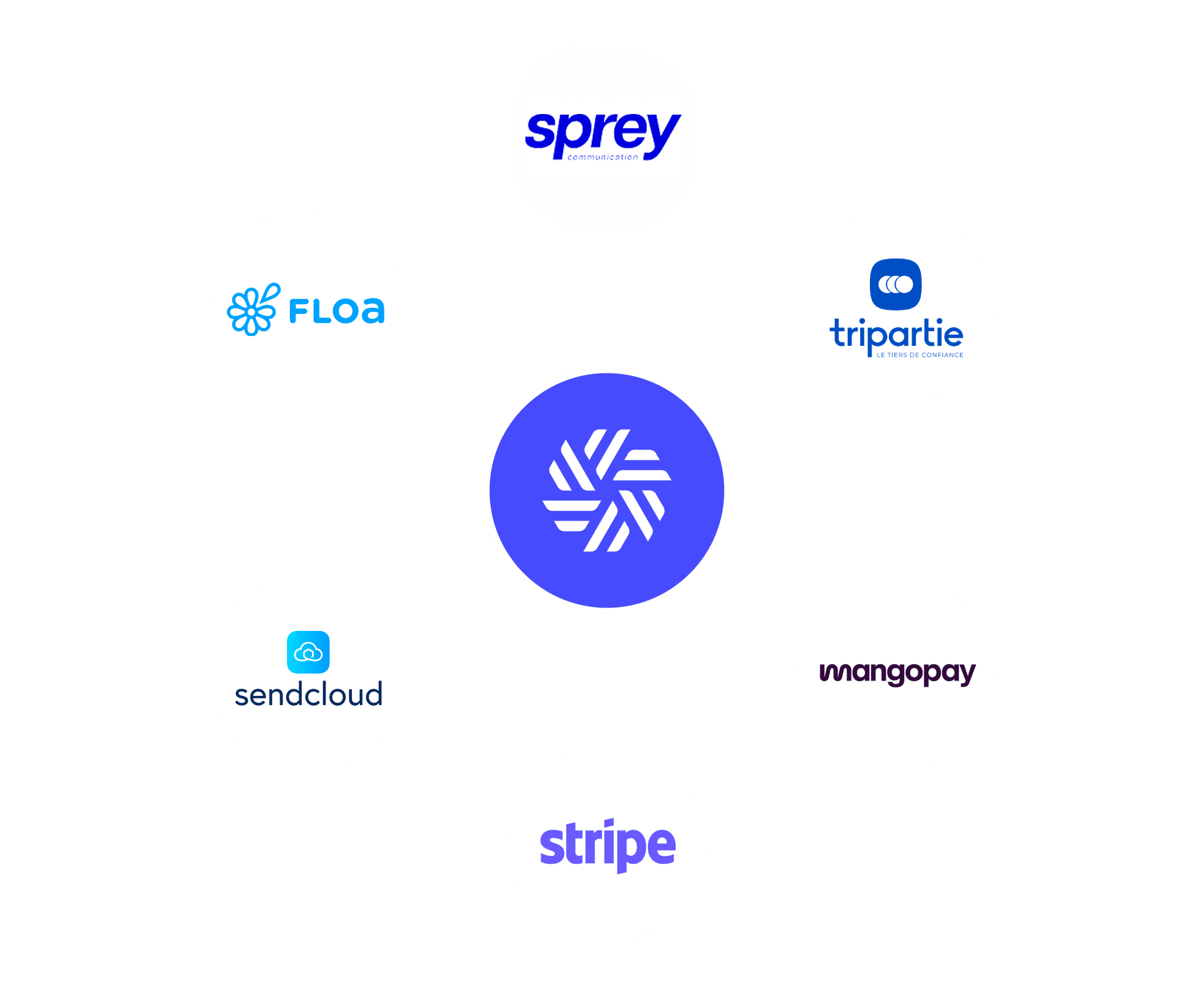
And much more.

Adaptable to all needs
Whether your vision is linear, circular, or hybrid, our SaaS solution is designed to adapt to all your requirements and any type of market. You have the freedom to create the multi-vendor marketplace you’ve always dreamed of.

Security without compromise
The security of your users is paramount. That’s why our solution integrates with the best providers in the market. This synergy ensures the security of transactions and data.

Ease of use
With our intuitive interface, creating and managing a multi-vendor marketplace has never been easier. You don’t need to be a tech expert to run your marketplace!

A dedicated team
We are a small, dedicated team driven by strong values, but most importantly, we are experts who will support you throughout the process and help you build a project that truly meets your needs.

Effortless scalability
Our solution is designed to grow with you. Whether you’re starting small or already an established business, our SaaS solution can scale to meet your growing needs.

Seamless integrations
We have integrated our SaaS solution with the leading tools and providers in the industry to offer you a smooth and secure experience, helping you quickly achieve your goals.

Regular updates
We are committed to continuously improving our platform. You benefit from regular updates that add new features and enhance existing ones.

Transparency policy
We believe in a total transparency policy. No hidden fees, no unpleasant surprises. You always know exactly what you’re getting with our solution.
How about we talk about it together?
